6.5 User Interface (UI) Strings
Summary of Recommendations
We recommend that fonts include UI strings for the names of all ssxx and cvxx OpenType features. For cvxx features, fonts should also include UI strings for the non-default feature values.
For fonts that include both Graphite and OpenType logic, we recommend that both technologies use the same UI strings for corresponding features and values (except that OpenType character variant must not include UI strings for the default value).
Update history
2021-05-06 Per OpenType specification, character variant features should not include a ParamUILabelNameID for the default (0 or off) value.
What are UI strings?
Generically speaking, font features can be considered in two broad categories:
- features required by a specific script, such as Arabic initial, medial, and final forms.
- optional behavior that the user can enable or disable, such as small caps or lining numerals.
The second category (optional behavior) further subdivides into:
- features whose behavior is defined by standards such as the OpenType specification, for example the Discretionary Ligatures (
dlig) and Petite Capitals From Capitals (c2pc) features. - features whose behavior is defined entirely by the logic within the font. For Graphite this would be all features; for OpenType this includes only the Stylistic Set (
ssxx) and Character Variant (cvxx) features.
For an application to provide a user interface for these optional behaviors, it needs human-readable (and preferably localizable) text giving the name of each feature and, where feasible, the names of the various values that feature can take on. We call this human-readable text data User Interface Strings, or UI strings for short.
For behaviors defined by a standard such as OpenType, suitable text for UI strings can easily obtained from the standard itself.
But what to do for that last category — features whose behavior is defined entirely by logic within the font? The answer is that the font itself must provide the text. Font vendors should, therefore, ensure that their fonts contain all needed UI strings.
Coordinating OpenType and Graphite
For fonts that contain both Graphite and OpenType logic, it is usually the case that many of the features have the same purpose and result in both technologies. For such features it is best practice if the human readable strings are the same for corresponding Graphite and OpenType features. So for example, don’t call the feature Literacy Alternates in Graphite and Literacy feature in OpenType.
Not only does using the same UI strings make sense from the point of view of the user experience, it can also make the font smaller since, with some toolchains, one copy of each UI string can be shared by both Graphite and OpenType.
Graphite
Adding UI strings for Graphite fonts is easy since the Graphite Description Language (GDL) used to create Graphite fonts includes the UI strings within the Feature Table, for example:
eng {
id = "Engs";
name.1033 = string("Uppercase Eng alternates");
default = descender;
settings {
descender {
value = 0;
name.1033 = string("Large eng with descender");
}
base {
value = 1;
name.1033 = string("Large eng on baseline");
}
short {
value = 3;
name.1033 = string("Large eng with short stem");
}
capital {
value = 2;
name.1033 = string("Capital N with tail");
}
}
}
Notice that there is a name for the feature itself, and then a name for each of the possible values for that feature, including the default value.
Graphite UI strings can be localized by including translations for desired languages.
For further information see the description of the Feature Table in the GDL manual.
OpenType
For OpenType, the two features that need UI strings are the Stylistic Sets (ss01, sso2, … ss20) and Character Variants (cv01, cv02, … cv99).
Differences between ssnn and cvnn features
It is important to keep in mind fundamental differences between Stylist Sets and Character Variants:
- Stylistic Sets are, by definition, binary features — a given Stylistic Set is either on or off.
- Character Variants can be binary, but they can also be defined with more than two possible values.
Similarly, the UI strings that can be provided for Stylist Sets are different than that for Character Variants:
- Stylist Sets: the only UI string that can be provided for ssxx features is:
- The name of the feature; there is no way to provide names for the values.
- Character Variants: The UI strings that can be provided for cvnn features include:
- The name of the feature itself, e.g., Rams horn alternates
- The names of the non-default values, e.g. Large bowl and Small gamma.
One implication of the above is that the UI string for a Stylistic Set should have an obvious yes/no meaning. For example, Barred bowl forms and Vietnamese-style diacritics are good names — the user can predict what turning on this feature is going to do — whereas Alternate noon might not be such a good name.
While feature name and value name strings are the minimum we should be providing, Character Variant features can provide additional data that may be useful within a UI:
- Tool tip: a string that an application can use as a tool tip in the UI
- Sample Text: a string that illustrates the effect of the feature
- USV list: not a string, but rather a list of Unicode Scalar Value of the characters for which this feature provides glyph variants. (NB: This is not an array of strings, therefore features which affect character sequences cannot be represented by this entry).
How to add UI Strings to OpenType
For OpenType, we can define the UI strings in two ways:
- via the FEA source files
- using a separate utility program from FontUtils
Method 1, defining them directly in FEA, is the most convenient. However, for fonts containing both Graphite and OpenType, neither the Graphite compiler nor existing FEA compilers are clever enough to re-use UI strings added to the font by the other, which means that such fonts will have two sets of UI Strings, slightly bloating the font size. Using Method 2 avoids this.
Method 1: Defining OpenType UI Strings in FEA
The Adobe FDK documentation defines the syntax and provides examples for both Descriptive names for Stylistic Set (‘ss01 - ss20’) features and UI Label names for Character Variant ‘cv01 - cv99’) features.
Simply add the desired parameter blocks (featureNames for stylistic sets; cvParameters for character variants) to your feature code and compile the FEA into the font, for example:
feature ss02 {
featureNames { name 3 1 0x409 "UI String for SS02" ; };
# --- rules for ss02 feature:
# ...
} ss02 ;
feature cv01 {
cvParameters {
FeatUILabelNameID { name 3 1 0x0409 "Name of the cv01 feature" ; };
ParamUILabelNameID { name 3 1 0x0409 "First named param for cv01" ; };
ParamUILabelNameID { name 3 1 0x0409 "Second named param for cv01" ; };
} ;
# --- rules for cv01 feature:
# ...
} cv01 ;
Here is the same example with French localization added:
feature ss02 {
featureNames {
name 3 1 0x0409 "UI String for SS02" ;
name 3 1 0x040C "nom de ss02" ;
};
# --- rules for ss02 feature:
# ...
} ss02 ;
feature cv01 {
cvParameters {
FeatUILabelNameID {
name 3 1 0x0409 "Name of the cv01 feature" ;
name 3 1 0x040C "Nom de la fonction cv01" ;
};
ParamUILabelNameID {
name 3 1 0x0409 "First named param for cv01" ;
name 3 1 0x040C "Premier paramètre nommé pour cv01" ;
};
ParamUILabelNameID {
name 3 1 0x0409 "Second named param for cv01" ;
name 3 1 0x040C "Deuxième paramètre nommé pour cv01" ;
};
} ;
# --- rules for cv01 feature:
# ...
} cv01 ;
Method 2: Defining OpenType UI Strings using ttffeatparms
For fonts containing both OpenType and Graphite logic, you may want to use the ttffeatparms utility to add the OpenType UI strings in order to reduce the font size. This utility is part of SIL’s FontUtils library.
To get help with this utility, at the command line type:
ttffeatparms -h
OpenType UI strings are coded in an xml control file. Here are the same examples as above:
<?xml version="1.0" encoding="UTF-8"?>
<featureparams>
<sset feat="ss02">
<name><nstring lang="en">UI string for SS02</nstring></name>
</sset>
<cvar feat="cv01">
<name><nstring>Jha alternates</nstring></name>
<npstring lang="en">First named param for cv01</npstring>
<npstring lang="en">Second named param for cv01</npstring>
</cvar>
</featureparams>
and with French localization added:
<?xml version="1.0" encoding="UTF-8"?>
<featureparams>
<sset feat="ss02">
<name>
<nstring lang="en">UI string for SS02</nstring>
<nstring lang="fr">nom de ss02</nstring>
</name>
</sset>
<cvar feat="cv01">
<name><nstring>Jha alternates</nstring></name>
<npstring lang="en">First named param for cv01</npstring>
<npstring lang="en">Second named param for cv01</npstring>
<npstring lang="fr">Premier paramètre nommé pour cv01</npstring>
<npstring lang="fr">Deuxième paramètre nommé pour cv01</npstring>
</cvar>
</featureparams>
The required build steps are as follows:
- Compile OpenType and Graphite features into the font before adding OpenType UI strings
- Add OpenType UI strings into the font. The basic command to do this looks as follows:
tffeatparms -c control.xml input.ttf output.ttf
Application support
Support for UI strings is a chicken-or-egg problem: not many commercial fonts have the UI strings, so not many application vendors are motivated to add support, and since not many applications have support, few font vendors are motivated to add the strings. In spite of this, most of the recent SIL fonts include UI strings.
Because UI strings have always been part of Graphite, some Graphite-enabled apps populate their UI with Graphite features. Here is an example screenshot from SIL FieldWorks suite showing that UI:
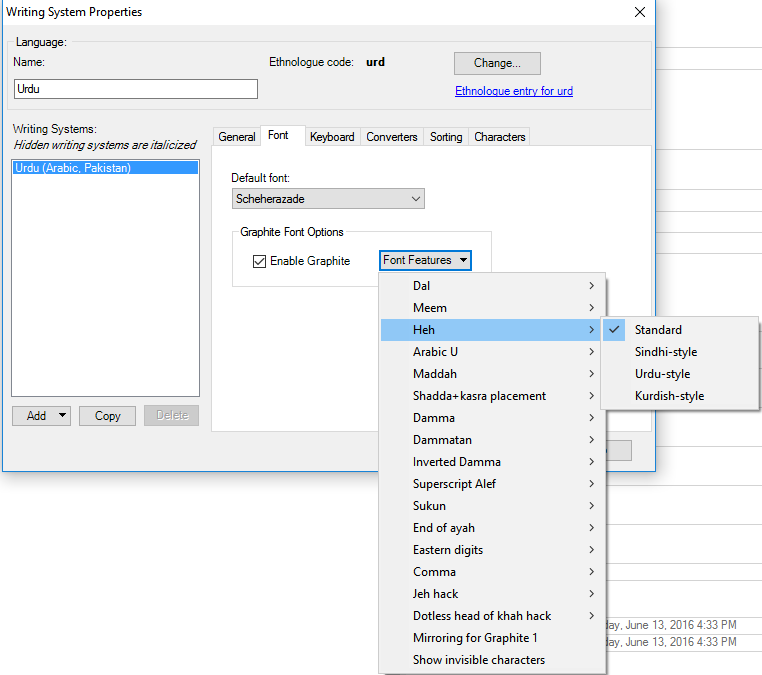
LibreOffice now uses UI strings for Graphite-enabled fonts, but not for OpenType.
Some of Adobe’s Creative Cloud suite (such as InDesign) support UI strings for Stylistic Sets but not Character Variants.
SIL’s ptxprint supports both Graphite and OpenType UI strings.
Please let us know if you become aware of other applications that support UI strings so we can include them here.